- RISCOS
Calypso POP3 client
This is the Calypso POP3 fetcher. It is a replacement POP3 fetcher for Voyager users.
Current version 0.50 (superceeds "CalPOP3g")
The Calypso POP3 fetcher is essentially the same as the Voyager POP3 fetcher, except it has a graphical display of the download progress. Download can also be aborted in mid-transfer (but this is not recommended).
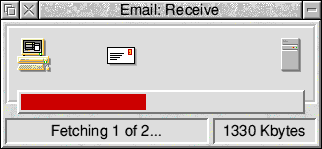
Download
!ReadMe for CalPOP3
CalPOP3 is a replacement for the Voyager standard POP3 fetcher. It fetches email in the same way that the existing POP3 fetcher does, except it displays the progress through the fetch, and also gives an indication as to the current data transfer speed.
It should also be more efficient at data transfer than the previous one, resulting in a faster data transfer.
Installation
Double-click on the !CPInstall program. This will tell you where the installer thinks Voyager is located. If it is wrong, click on 'Cancel', and run the copy of Voyager you wish to install to.
If it is correct, then click on 'Install'. The program will then copy CalPOP3 over to Voyager, and disable the original POP3 fetcher.
YOU MUST AT LEAST QUIT VOYAGER AND RESTART IT BEFORE IT WILL TAKE EFFECT.
Use
You should not see any extra effects than with the original POP3 fetcher, save for the new window.
Removing
You can remove CalPOP3 by disabling it. If you go inside !Voyager.Apps.Transports.!POP3Fetch, rename the Old!Vixen file to !Vixen, and likewise, inside !Voyager.Apps.Transports.!CalPOP3, rename !Vixen to Old!Vixen.
Note: Running two POP3 fetchers at the same time is definately a no-no. Choose one or the other!
Support
ArgoNet do not support CalPOP3 in any way.
I (Jason Tribbeck, jason -at- tribbeck.com) can offer limited support, but it's not exactly one of my 'core' programs, so I may not fix bugs very quickly.
Rich Goodwin (and a number of Voyager Beta-Testers) have been using CalPOP3 for a while. I can't remember what bugs have been experienced (but I'm sure I'll get a few reports soon...)
In addition, I cannot be held responsible for lost / corrupted data caused by the use of this program. It is provided 'as-is'.
Mini-FAQ
- What is 'Calypso'?
Calypso was the working name for an email client that I started to write a couple of years back. It was designed to support multiple POP3, IMAP and SMTP servers, multiple folders, reconfigurable display and so forth. It was also going to be multi-platform.
However, other projects started to take a higher priority, and, although the mail sorting and display code was pretty much sorted out, the editing wasn't really started. The only useful part was the POP3 fetcher (the IMAP and SMTP clients were in mid-design). After a couple of tweaks (such as removing the auto-attachment / folder splitting code), it was turned into a Voyager POP3 fetcher.
Calypso probably won't be released, no matter how many requests I have for it...
Why has it taken so long to release?
-
The last version that was sent to beta-testers had a number of potential bugs. I kinda lost interest in it until 14th February 2000, where I decided to fix the problems, add some extra code in, and basically tidy things up.
This version seems to work
- How can I get it to work with other programs / ISPs?
Although it may possible, I wouldn't recommend it. CalPOP3 reads the username and password from the Voyager Options file (via the VTiInternet module). The server name is hard-coded into the program too.
There is a 'test' mode (so that I can connect it to my server at home). This requires 4 parameters to the main POP3Recv program. I've created a !RunTest, which looks like:
Set CalypsoFetcher$Path <Obey$Dir>. WimpSlot -min 96k -max 96k WimpSlot -min 64k -max 64k Run CalypsoFetcher:POP3Recv UserNAME PassWORD RAM:$.Mail pop3.server.name
The first parameter is the username, the second is the password, the third is the file to store the mail in, and the last is the server name or IP address. If you invoke it in this way, then you will get an error appear - 'Using test mode'. I've decided to document this so that I'm not embarassed if anyone finds this out. Note that the port number is tied to 110.
Each email starts with "#! rmail" and a newline. I believe this is similar to another program (NewsBase? I don't really care), but it's the way that Voyager stores its mail.
Note that the server MUST support the UIDL command.
Changes
Unfortunately, I've lost what was changed in versions prior to this one. However, this version (0.50) has had the following changes:
- If download is stopped in mid-transfer, the email message file is truncated to the end of the previous file;
- If download is stopped in mid-transfer, then the UIDs of the messages on the server are stored. If a message is found with the existing UID, then it is deleted from the server and not downloaded;
- The file is checked to see if it can be extended prior to downloading the mail. If there is not enough room, then the transfer is aborted, and an error is displayed. Also, if during transfer there is not enough room, the error is displayed and transfer aborted;
- Test mode added (mainly for my own debugging);
Copyright
CalPOP3 is © Jason Tribbeck 1998-2000.
Main window icons designed by Rich Goodwin.
